
Workforce analytics, also known as people analytics or HR analytics, is the process of collecting, analyzing, and interpreting employee data to improve workforce planning, performance, and decision-making. It allows organizations to move beyond intuition and make data-driven decisions about how to recruit, retain, develop, and manage their people.
At its core, workforce analytics helps answer key questions about the workforce. Who are the top performers? Where are the skill gaps? Why are certain teams experiencing high turnover? By combining data from HR systems, surveys, performance reviews, and productivity tools, companies can uncover patterns that would otherwise go unnoticed. The real power of workforce analytics lies in its ability to connect human capital metrics to business outcomes. It helps leaders understand how workforce trends influence revenue, customer satisfaction, innovation, and risk. This makes it a valuable tool not just for HR, but for the entire organization.
In today’s dynamic business environment, companies are being asked to do more with less. Talent shortages, hybrid work, rising labor costs, and the need for more inclusive workplaces are pushing leaders to rethink how they manage people. Workforce analytics provides the visibility needed to make smart, strategic choices.
In this guide, we’ll explore the different types of workforce analytics, real-world examples, the tools that make it possible, and how to implement them in a practical way. Whether you’re just starting or looking to improve an existing people analytics program, this article will help you understand how to turn employee data into real business value.
Workforce analytics is the practice of using data-driven methods to understand, measure, and optimize workforce performance and organizational efficiency. It involves collecting and analyzing employee-related data—such as hiring trends, productivity, engagement, turnover, and skill gaps—to support better HR and business decisions. By applying statistical models, AI, and predictive analytics, organizations can uncover patterns, identify areas for improvement, and forecast workforce needs. Workforce analytics helps companies improve talent acquisition, enhance employee experience, reduce attrition, and align human capital strategies with business goals, ultimately driving growth and competitiveness.
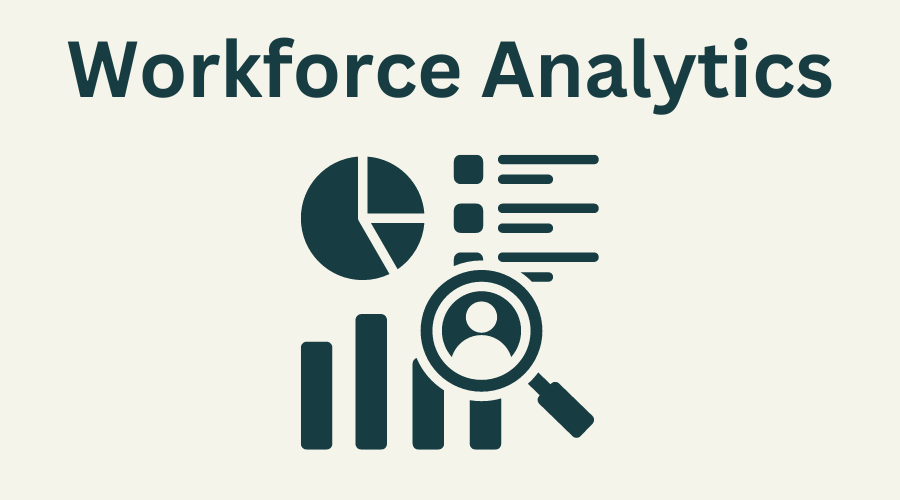
Workforce analytics can be categorized into several types, each offering a different level of insight and business value. Understanding these types helps organizations align analytics with their people strategy and business goals.
Descriptive Analytics
Descriptive analytics looks at historical data to explain what has happened. It includes metrics like headcount, turnover rates, absenteeism, and demographic breakdowns. These reports help HR and leadership teams understand trends over time and build a baseline for further analysis. While simple, descriptive analytics plays a critical role in tracking workforce health and compliance.
Diagnostic Analytics
Diagnostic analytics digs into the “why” behind workforce trends. For example, if turnover has increased, diagnostic analysis might examine whether it’s tied to compensation, management style, workload, or team dynamics. This type of analysis requires more detailed data and often includes cross-referencing information from engagement surveys, performance reviews, and exit interviews.
Predictive Analytics
Predictive analytics uses statistical models and historical data to forecast future outcomes. It can help predict which employees are likely to leave, who might be high performers, or where future skill gaps may emerge. These insights enable proactive workforce planning, targeted retention efforts, and early intervention in high-risk areas.
Prescriptive Analytics
Prescriptive analytics goes a step further by recommending specific actions based on data. For example, it might suggest changes to compensation structures, training programs, or hiring strategies to reduce turnover or improve engagement. This type of analytics often involves machine learning and is used to support real-time decision-making.
Strategic Workforce Planning Analytics
This combines multiple data types to model different workforce scenarios. It helps organizations assess how changes in hiring, automation, or restructuring might affect talent availability, cost, and productivity. These analytics are especially useful for long-term planning and aligning talent strategy with business goals.
Each type of workforce analytics plays a unique role, but together they create a powerful framework for improving performance, reducing risk, and building a more agile, data-informed organization.
Workforce analytics is used across industries to improve productivity, reduce costs, and support talent strategy. Here are several high-impact use cases companies apply today:
Identifying High Turnover Drivers
Organizations can use exit data, engagement surveys, and performance metrics to analyze the root causes of employee attrition. This enables HR teams to spot common patterns such as turnover being higher in specific roles, teams, or locations—and implement targeted retention initiatives before the issue grows.
Forecasting Future Hiring Needs
By analyzing historical hiring data, role tenure, growth projections, and market demand, companies can predict future headcount needs. This supports strategic workforce planning and helps ensure critical roles are filled before they impact operations or customer experience.
Optimizing Internal Mobility
Workforce analytics can track internal job movement, promotions, and lateral transfers to identify bottlenecks or gaps in career progression. This allows companies to redesign talent development programs, build stronger succession pipelines, and increase employee engagement by promoting growth from within.
Measuring Training Effectiveness
Analytics tools can link learning program participation to performance outcomes such as promotion rates, productivity improvements, or engagement scores. This helps companies understand which training efforts deliver measurable business value and which may need to be revised or replaced.
Improving Diversity, Equity, and Inclusion (DEI)
Companies can use analytics to monitor DEI across hiring, pay equity, promotion, and engagement. This enables organizations to detect disparities early and take proactive steps to build a more inclusive and equitable workplace.
Workforce analytics equips organizations to act with confidence by turning HR data into real-time business intelligence.
Implementing workforce analytics is not just about choosing a tool. It’s about building a system that connects the right data with the right questions and decision-makers. Whether you're starting from scratch or improving an existing setup, a structured approach is key. Here’s a step-by-step guide to get it right.
Explo helps organizations build custom, real-time dashboards directly on top of their data warehouses. For HR and people teams, this means they can analyze workforce metrics like headcount, turnover, DEI trends, and performance without engineering support. Explo’s interface allows users to slice data by department, location, or role, and share tailored dashboards with leadership, managers, or external stakeholders. Because it connects directly to the source of truth, there’s no need to duplicate data across systems. Explo is ideal for teams that want flexible, embedded analytics to visualize people data securely and clearly, with minimal setup time and no code required.
Visier is a specialized workforce analytics platform designed for HR teams. It provides out-of-the-box dashboards and analytics focused on talent acquisition, turnover, compensation, DEI, and workforce planning. Visier’s strength lies in its pre-built models, which allow teams to run complex analyses without needing a data scientist. It also offers predictive capabilities to forecast attrition and identify workforce risks. With enterprise-grade security and integration options, Visier is often used by large companies to centralize people data from various HR systems and deliver executive-level insights for strategic planning.
Tableau is a powerful data visualization tool that can be used for workforce analytics when connected to HR data sources. HR and operations teams use Tableau to build custom dashboards tracking employee engagement, performance, hiring trends, and compliance metrics. Its drag-and-drop interface makes it accessible to analysts and HR business partners alike. While Tableau requires upfront setup and integration with HRIS or data warehouses, it offers maximum flexibility and scalability for organizations that need tailored analytics across business units, geographies, or roles.
Part of the SAP SuccessFactors suite, this tool provides advanced workforce reporting and analytics for organizations already using SAP for HR operations. It covers core HR metrics, talent management, learning impact, and workforce planning. SuccessFactors Workforce Analytics includes benchmarking capabilities and guided insights that help HR leaders explore patterns and risks. It is especially effective for companies that need integrated analytics across payroll, learning, recruiting, and performance all within a single platform. The tool is built for enterprises that prioritize governance, standardization, and real-time access to workforce insights.
Step 1: Define Clear Business and Workforce Goals
Start by identifying what problems you want workforce analytics to help solve. Are you looking to reduce turnover, improve diversity, or optimize hiring? Involve key stakeholders from HR, operations, and leadership to align analytics goals with broader business priorities. This ensures you’re not just collecting data for reporting, but using it to drive real decisions. Create a list of key questions and KPIs that matter most to your organization. These will guide the next steps.
Step 2: Collect and Centralize Quality Data
Next, take stock of your existing HR systems. This includes HRIS, ATS, performance tools, engagement surveys, and even spreadsheets. Ensure the data is clean, consistent, and up to date. Where possible, centralize it in a data warehouse or analytics platform that supports secure access and role-based permissions. Tag relevant fields like department, location, tenure, and job level to allow for meaningful segmentation. If needed, bring in IT or data teams to support integration and data governance.
Step 3: Build Dashboards and Create Workflows
Once the data is organized, set up dashboards tailored to different users—executives, HRBPs, managers. Focus on clarity and actionability, not just volume of data. Visualize metrics that tie directly to business impact, such as cost per hire, time to productivity, or internal mobility rates. Train teams on how to use these dashboards in decision-making. Finally, embed analytics into regular reviews, planning cycles, and strategy sessions so insights are continuously applied and refined.
While workforce analytics can offer deep insights, it comes with challenges that need to be managed carefully. One of the biggest hurdles is data quality. Inconsistent data entry, outdated records, or missing fields can undermine analysis and lead to incorrect conclusions. If job titles, departments, or performance ratings are not standardized across systems, it becomes difficult to trust the metrics you're seeing. Regular data audits and clear ownership are essential.
Another common challenge is data privacy and compliance. Employee data is sensitive, and organizations must comply with local regulations like GDPR, HIPAA, or labor laws. Access controls, anonymization techniques, and transparent data policies are critical to building trust and protecting privacy. HR teams should work closely with legal and compliance departments to ensure analytics practices are ethical and secure.
Cultural resistance is also a barrier. Some managers may view people analytics as intrusive or worry that data will be used punitively. Others may not understand how to interpret dashboards or apply insights in their day-to-day work. Overcoming this requires strong internal communication, training, and a focus on how analytics supports, not replaces, human judgment.
Lastly, there’s the risk of overcomplicating analytics. Trying to track every metric or build overly sophisticated models too soon can lead to analysis paralysis. Start with simple use cases, deliver quick wins, and scale gradually as trust and capability grow.
By planning for these challenges, companies can ensure their people analytics efforts are sustainable, impactful, and well-aligned with business and employee needs.
Workforce analytics is most effective when it’s tightly connected to business outcomes. To ensure your efforts deliver real value, start by tying your analytics goals to clear organizational priorities. For example, if reducing turnover is critical, focus your dashboards and reports on early warning signs, exit patterns, and manager-level comparisons. This helps leadership act on insights that impact cost and performance.
Make your data accessible and easy to interpret. Dashboards should be clean, role-specific, and actionable. Avoid overloading users with complex charts or jargon. Provide short explanations or benchmarks alongside key metrics to help users understand what’s normal and what needs attention. Training HR business partners and managers on how to use data in conversations is essential.
Another key tip is to build a feedback loop. After rolling out an analytics initiative, track how often it’s used and what decisions it’s influencing. If certain metrics are being ignored, find out why. This will help you refine your approach and ensure the tools are truly supporting decision-making.
Finally, don’t treat analytics as a one-time setup. Workforce needs evolve, and so should your dashboards, metrics, and questions. Regularly revisit what you're tracking, who is using the data, and what impact it’s having. Staying agile ensures your analytics continue to serve the business and not just the reporting cycle.
Workforce analytics gives organizations the power to make smarter, faster, and more informed people decisions. From reducing turnover and improving DEI to forecasting future hiring needs, it turns HR data into strategic insight. But to be effective, it requires clean data, cross-functional collaboration, and a clear focus on business outcomes. When implemented well, workforce analytics not only supports HR goals but also drives broader organizational performance. As the workplace continues to evolve, the ability to analyze and act on workforce data will become a defining factor in long-term business success.
Workforce analytics involves using data to uncover patterns, trends, and insights about employee behavior, performance, and organizational dynamics. Unlike static HR reports, it focuses on strategic decision-making linking workforce trends to business outcomes such as productivity, retention, and cost. It’s predictive and diagnostic, not just descriptive.
Workforce analytics pulls data from HRIS systems, performance reviews, engagement surveys, payroll, ATS, and even productivity tools. It includes both structured data (like headcount, tenure, and salaries) and unstructured data (like survey responses or feedback) to provide a complete view of the workforce.
Not necessarily. Many tools like Explo, Visier, or Tableau offer prebuilt dashboards and templates for HR teams. However, involving analysts or data engineers early can help with data integration, quality checks, and building scalable systems over time. Start simple and grow as your needs evolve.
Organizations must follow strict access controls, anonymize sensitive information, and comply with data protection laws like GDPR. It’s also important to be transparent with employees about what data is collected and how it’s used. Legal and HR teams should work together to maintain ethical practices.
Quick wins include identifying high-turnover departments, spotting pay or promotion gaps, tracking onboarding success, and monitoring training effectiveness. These insights often reveal actionable improvements that can boost engagement, reduce churn, and improve workforce planning within a few weeks of implementation.

Founder of Explo
Lorem ipsum dolor sit amet, consectetur adipiscing elit, sed do eiusmod tempor incididunt ut labore et dolore magna aliqua. Ut enim ad minim veniam, quis nostrud exercitation ullamco laboris nisi ut aliquip ex ea commodo consequat. Duis aute irure dolor in reprehenderit in voluptate velit esse cillum dolore eu fugiat nulla pariatur.
Block quote
Ordered list
Unordered list
Bold text
Emphasis
Superscript
Subscript
Lorem ipsum dolor sit amet, consectetur adipiscing elit, sed do eiusmod tempor incididunt ut labore et dolore magna aliqua. Ut enim ad minim veniam, quis nostrud exercitation ullamco laboris nisi ut aliquip ex ea commodo consequat. Duis aute irure dolor in reprehenderit in voluptate velit esse cillum dolore eu fugiat nulla pariatur.
Block quote
Ordered list
Unordered list
Bold text
Emphasis
Superscript
Subscript
Lorem ipsum dolor sit amet, consectetur adipiscing elit, sed do eiusmod tempor incididunt ut labore et dolore magna aliqua. Ut enim ad minim veniam, quis nostrud exercitation ullamco laboris nisi ut aliquip ex ea commodo consequat. Duis aute irure dolor in reprehenderit in voluptate velit esse cillum dolore eu fugiat nulla pariatur.
Block quote
Ordered list
Unordered list
Bold text
Emphasis
Superscript
Subscript