
Understanding how users interact with your product is key to driving growth. A product adoption dashboard gives you a real-time view of how new users are engaging, what features they are using, and where they might be dropping off. It pulls together the metrics that matter most so you can make smarter decisions, faster. Instead of relying on assumptions or scattered reports, a good dashboard brings clarity to your product’s performance. In this article, we’ll break down what a product adoption dashboard is, what to include, and how to build one that supports long-term growth.
A product adoption dashboard is a visual reporting tool that tracks how users are adopting and engaging with a product’s features over time. It consolidates key metrics—such as sign-ups, active users, feature usage rates, onboarding completion, and retention—into an easy-to-read interface, helping teams quickly understand adoption patterns and user behavior. Unlike raw data tables, a dashboard presents real-time insights using charts, graphs, and filters, allowing product managers, growth teams, and stakeholders to monitor success, identify friction points, and prioritize improvements. By leveraging a product adoption dashboard, businesses can make data-driven decisions to increase usage, reduce churn, and accelerate product growth.
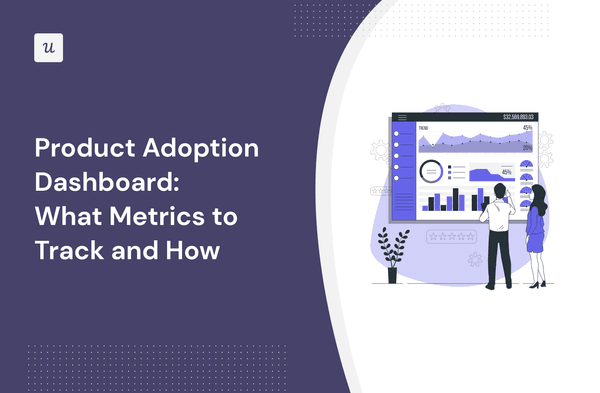
A product adoption dashboard is only as useful as the metrics it tracks. The right metrics give you insight into how users are discovering, trying, and continuing to use your product. While specific metrics can vary depending on your business model, there are a few core ones that most teams should include.
Activation Rate
This shows the percentage of new users who complete a key action that signals product value. It could be setting up a profile, completing a first transaction, or uploading a file. Activation is an early indicator of whether your onboarding is working.
Feature Adoption
Track how often specific features are being used and by whom. This helps you understand which parts of the product are delivering value and which may need improvement.
Daily, Weekly, or Monthly Active Users (DAU, WAU, MAU)
These metrics show ongoing engagement. If people return regularly, your product is becoming a habit. Declining numbers might point to usability issues or low perceived value.
Retention Rate
Retention tells you how many users continue using your product over time. High retention suggests users find long-term value. Low retention means you may have a product-market fit problem.
Time to First Value
This measures how long it takes a new user to experience their first meaningful success. Reducing this time helps improve activation and overall satisfaction.
By focusing on these essential metrics, your dashboard becomes more than just a reporting tool. It becomes a powerful guide for product decisions and growth strategies.
Creating a product adoption dashboard starts with understanding what questions you want it to answer. Are you trying to see how users behave during onboarding? Do you want to identify which features are gaining traction or being ignored? Defining the purpose of your dashboard will help you choose the right structure and tools.
Start by selecting a platform that fits your tech stack and team workflow. Tools like Mixpanel, Amplitude, Power BI, Tableau, or Looker are popular choices. Many product teams also connect their dashboards directly to their product database using SQL or a data warehouse like BigQuery or Snowflake.
Next, choose the right dimensions and filters. You might want to break down metrics by user segment, geography, device type, or signup channel. This helps you uncover patterns and tailor your product to different audiences.
Visual clarity is key. Use charts that are easy to understand at a glance. Line charts, bar graphs, and funnel diagrams work well for most adoption metrics. Avoid overloading the dashboard with too many metrics or complex visuals. Focus on the most important indicators of user behavior and adoption.
You should also set up automated updates so your team always has access to real-time or near-real-time data. Make sure the dashboard is accessible to product managers, designers, and leadership. When everyone can see what’s happening, conversations become more focused and decisions more data-driven.
A well-built product adoption dashboard helps you stay close to your users and move quickly when it’s time to improve or scale.
A good dashboard is more than just a collection of charts. It should tell a clear story, highlight what matters, and make insights easy to act on. Following a few best practices can turn your product adoption dashboard from a static report into a powerful decision-making tool.
Keep it focused
Avoid the temptation to track everything. Too many metrics can clutter the dashboard and dilute its impact. Start with the key indicators that align with your product goals, and add more only when they serve a clear purpose.
Use consistent definitions
Make sure everyone understands what each metric means. For example, how do you define an “active user”? Is it someone who logs in or someone who performs a specific action? Use consistent terminology across teams to avoid confusion.
Design for clarity
Choose clean, simple visualizations. Use color sparingly to draw attention to important changes or trends. Group related metrics together and avoid overwhelming users with too much information on a single screen.
Make it accessible
The dashboard should be available to anyone who needs it—from product managers to marketing to executives. Ideally, it should live in a central location and require minimal effort to access and use.
Set benchmarks and alerts
Having context is important. Set baseline metrics, goals, or thresholds so teams know what success looks like. Consider adding alerts or notifications for significant changes, such as a drop in activation rate or a spike in churn.
When dashboards are clean, consistent, and goal-driven, they become trusted tools that help teams stay aligned and act quickly on what the data is showing.
A product adoption dashboard is not just for monitoring it plays an active role in driving product growth. Surfacing how users engage with your product helps teams identify opportunities, make informed changes, and measure impact. Here are a few common ways companies use adoption dashboards to fuel growth.
Improving Onboarding Flows: If activation or time to first value is lower than expected, the dashboard can pinpoint where users are dropping off. Product teams can then refine onboarding screens, simplify steps, or add tooltips to guide users through their first experience.
Feature Prioritization: By tracking feature usage across different segments, you can learn which features are being adopted and which are underutilized. This insight helps prioritize future development. You might decide to double down on high-impact features or remove those that are adding complexity but not value.
A/B Testing Support: Use the dashboard to monitor the performance of A/B tests in real time. For example, test two versions of a checkout flow and track metrics like completion rate or time to conversion. This makes it easier to validate product decisions with data.
Customer Success and Retention: Customer success teams can use adoption data to spot at-risk users who are not engaging with the product. Early intervention, such as outreach or targeted help content, can improve retention and reduce churn.
Executive Reporting: Dashboards help product leaders communicate performance and progress to stakeholders. Clear visuals backed by real usage data make it easier to justify roadmap decisions and investment requests.
In short, a product adoption dashboard becomes a shared lens through which the entire team can view and influence growth.
Building a reliable product adoption dashboard requires more than just good design. The technical foundation behind it plays a major role in how trustworthy and actionable your insights are. Without proper planning, dashboards can become slow, inaccurate, or misused, ultimately limiting their value.
The first step is to define your data sources. Most product teams collect data from a mix of analytics platforms, backend databases, and cloud data warehouses. It’s important that these sources remain clean, well-documented, and updated on a consistent schedule. Inconsistent or stale data can lead to poor decisions based on incorrect assumptions.
Event tracking is at the core of measuring user behavior. You need to track key actions like clicks, signups, feature usage, or conversions with clearly named and documented events. Creating a standard event taxonomy helps maintain consistency across teams and tools.
You should also think carefully about update frequency. Some teams require real-time dashboards for monitoring active campaigns or user flows, but this adds technical complexity. For many use cases, near-real-time or daily updates are more than sufficient and easier to maintain.
Scalability is another important factor. As your product grows, so will the data flowing into your dashboard. Make sure your system can handle increasing volume without slowing down. Efficient queries, data aggregation, and proper indexing can prevent performance bottlenecks.
Lastly, consider security and access control. Not every stakeholder should see every metric, especially if the dashboard includes sensitive business or user-level information. Set up proper permissions and roles to ensure data is accessible to those who need it, and protected from those who do not.
By planning for these technical factors early, you ensure your dashboard remains accurate, performant, and trusted across the organization.
Even with the best intentions, it’s easy to build dashboards that look impressive but fail to deliver real value. Understanding common mistakes can help you avoid wasted time and missed insights.
One of the most frequent issues is tracking too many metrics at once. A cluttered dashboard overwhelms users and buries the most important information under layers of noise. It’s better to focus on a few meaningful KPIs that clearly reflect product adoption, rather than trying to track everything. When teams are unclear about which metrics matter most, the dashboard becomes more of a data dump than a decision-making tool.
Another mistake is failing to define metrics clearly. Teams may use terms like "active users" or "retention rate" without agreeing on what they actually mean. Without consistent definitions, comparisons become misleading and decisions based on those metrics can go in the wrong direction. Establishing a shared language around your metrics is essential for alignment.
Technical errors can also undermine trust. Inaccurate data due to poor tracking implementation or broken queries will quickly lead users to question the dashboard’s reliability. Once trust is lost, people stop using it altogether.
Dashboards can also become outdated if they aren’t revisited regularly. Business goals evolve, product features change, and user behavior shifts over time. A dashboard that isn’t updated to reflect these changes becomes irrelevant. Schedule periodic reviews to ensure your dashboard stays aligned with your current strategy.
Finally, a common pitfall is making the dashboard hard to access or interpret. If it’s buried in a private folder or filled with complex charts, team members will struggle to use it effectively. A good dashboard should be simple, visible, and easy to navigate.
Avoiding these mistakes helps ensure your product adoption dashboard becomes a true asset to the team.
A product adoption dashboard is more than a collection of charts and graphs. It is a critical tool that helps teams understand how users interact with the product, identify areas for improvement, and guide strategic decisions. When built thoughtfully, it offers real-time visibility into user behavior, highlights what is working, and flags where users may be struggling.
From tracking activation and feature usage to improving onboarding and retention, a well-designed dashboard supports every stage of product growth. But its value depends on getting the basics right—clean data, clear definitions, focused metrics, and accessible design. Technical planning, regular maintenance, and cross-team alignment are equally important for keeping the dashboard accurate and useful over time.
Avoiding common pitfalls like cluttered visuals, vague metrics, and outdated insights ensures that your dashboard remains a trusted source of truth. It becomes a shared reference point for product managers, designers, marketers, and leadership.
In today’s fast-paced product environment, having clear visibility into adoption trends is not optional. It is essential. A strong product adoption dashboard gives your team the clarity and confidence to build better products, faster, always with the user in mind.

Founder of Explo
Lorem ipsum dolor sit amet, consectetur adipiscing elit, sed do eiusmod tempor incididunt ut labore et dolore magna aliqua. Ut enim ad minim veniam, quis nostrud exercitation ullamco laboris nisi ut aliquip ex ea commodo consequat. Duis aute irure dolor in reprehenderit in voluptate velit esse cillum dolore eu fugiat nulla pariatur.
Block quote
Ordered list
Unordered list
Bold text
Emphasis
Superscript
Subscript
Lorem ipsum dolor sit amet, consectetur adipiscing elit, sed do eiusmod tempor incididunt ut labore et dolore magna aliqua. Ut enim ad minim veniam, quis nostrud exercitation ullamco laboris nisi ut aliquip ex ea commodo consequat. Duis aute irure dolor in reprehenderit in voluptate velit esse cillum dolore eu fugiat nulla pariatur.
Block quote
Ordered list
Unordered list
Bold text
Emphasis
Superscript
Subscript
Lorem ipsum dolor sit amet, consectetur adipiscing elit, sed do eiusmod tempor incididunt ut labore et dolore magna aliqua. Ut enim ad minim veniam, quis nostrud exercitation ullamco laboris nisi ut aliquip ex ea commodo consequat. Duis aute irure dolor in reprehenderit in voluptate velit esse cillum dolore eu fugiat nulla pariatur.
Block quote
Ordered list
Unordered list
Bold text
Emphasis
Superscript
Subscript